The legend of Zelda: Phantom Hourglass using a DPAD/Button Hack by: toenailed
Technically all version DPAD/Button Hack released can talk to NPC/non-playable character or pick an item or even do a Target Attack without the use of Stylus but only in "Lame Method" or if you are far from the NPC/Item or from the enemy. Each time you press the D-PAD it actually simulates the Touch screen input as if you were tap the "side" most part of the screen, for example when you press Right it simulate as if you tap the rightmost corner of the screen, you can observe it by how the Fairy Move to the right. Here's a little image example
For Picking an Item, you can use it to act as if you tap the item. Just make sure the item is far enough and the fairy will popup on the exact location where the item is.

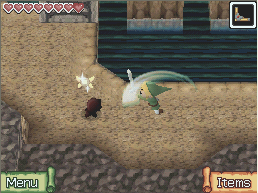
For target Attacking and Talking to NPC, the same as on Picking Up an item, make sure the Enemy/NPC will appear the same as the fairy will pop-up when a D-PAD is pressed